|
WPILib 2012
WPILibRoboticsLibraryforFRC
|
|
WPILib 2012
WPILibRoboticsLibraryforFRC
|
#include <RobotDrive.h>
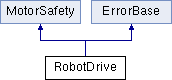
Public Types | |
| enum | MotorType { kFrontLeftMotor = 0, kFrontRightMotor = 1, kRearLeftMotor = 2, kRearRightMotor = 3 } |
Public Member Functions | |
| RobotDrive (UINT32 leftMotorChannel, UINT32 rightMotorChannel) | |
| RobotDrive (UINT32 frontLeftMotorChannel, UINT32 rearLeftMotorChannel, UINT32 frontRightMotorChannel, UINT32 rearRightMotorChannel) | |
| RobotDrive (SpeedController *leftMotor, SpeedController *rightMotor) | |
| RobotDrive (SpeedController &leftMotor, SpeedController &rightMotor) | |
| RobotDrive (SpeedController *frontLeftMotor, SpeedController *rearLeftMotor, SpeedController *frontRightMotor, SpeedController *rearRightMotor) | |
| RobotDrive (SpeedController &frontLeftMotor, SpeedController &rearLeftMotor, SpeedController &frontRightMotor, SpeedController &rearRightMotor) | |
| virtual | ~RobotDrive () |
| void | Drive (float outputMagnitude, float curve) |
| void | TankDrive (GenericHID *leftStick, GenericHID *rightStick) |
| void | TankDrive (GenericHID &leftStick, GenericHID &rightStick) |
| void | TankDrive (GenericHID *leftStick, UINT32 leftAxis, GenericHID *rightStick, UINT32 rightAxis) |
| void | TankDrive (GenericHID &leftStick, UINT32 leftAxis, GenericHID &rightStick, UINT32 rightAxis) |
| void | TankDrive (float leftValue, float rightValue) |
| void | ArcadeDrive (GenericHID *stick, bool squaredInputs=true) |
| void | ArcadeDrive (GenericHID &stick, bool squaredInputs=true) |
| void | ArcadeDrive (GenericHID *moveStick, UINT32 moveChannel, GenericHID *rotateStick, UINT32 rotateChannel, bool squaredInputs=true) |
| void | ArcadeDrive (GenericHID &moveStick, UINT32 moveChannel, GenericHID &rotateStick, UINT32 rotateChannel, bool squaredInputs=true) |
| void | ArcadeDrive (float moveValue, float rotateValue, bool squaredInputs=true) |
| void | MecanumDrive_Cartesian (float x, float y, float rotation, float gyroAngle=0.0) |
| void | MecanumDrive_Polar (float magnitude, float direction, float rotation) |
| void | HolonomicDrive (float magnitude, float direction, float rotation) |
| virtual void | SetLeftRightMotorOutputs (float leftOutput, float rightOutput) |
| void | SetInvertedMotor (MotorType motor, bool isInverted) |
| void | SetSensitivity (float sensitivity) |
| void | SetMaxOutput (double maxOutput) |
| void | SetExpiration (float timeout) |
| float | GetExpiration () |
| bool | IsAlive () |
| void | StopMotor () |
| bool | IsSafetyEnabled () |
| void | SetSafetyEnabled (bool enabled) |
| void | GetDescription (char *desc) |
Protected Member Functions | |
| void | InitRobotDrive () |
| float | Limit (float num) |
| void | Normalize (double *wheelSpeeds) |
| void | RotateVector (double &x, double &y, double angle) |
Protected Attributes | |
| INT32 | m_invertedMotors [kMaxNumberOfMotors] |
| float | m_sensitivity |
| double | m_maxOutput |
| bool | m_deleteSpeedControllers |
| SpeedController * | m_frontLeftMotor |
| SpeedController * | m_frontRightMotor |
| SpeedController * | m_rearLeftMotor |
| SpeedController * | m_rearRightMotor |
| MotorSafetyHelper * | m_safetyHelper |
Static Protected Attributes | |
| static const INT32 | kMaxNumberOfMotors = 4 |
Utility class for handling Robot drive based on a definition of the motor configuration. The robot drive class handles basic driving for a robot. Currently, 2 and 4 motor standard drive trains are supported. In the future other drive types like swerve and meccanum might be implemented. Motor channel numbers are passed supplied on creation of the class. Those are used for either the Drive function (intended for hand created drive code, such as autonomous) or with the Tank/Arcade functions intended to be used for Operator Control driving.
| RobotDrive::RobotDrive | ( | UINT32 | leftMotorChannel, |
| UINT32 | rightMotorChannel | ||
| ) |
Constructor for RobotDrive with 2 motors specified with channel numbers. Set up parameters for a two wheel drive system where the left and right motor pwm channels are specified in the call. This call assumes Jaguars for controlling the motors.
| RobotDrive::RobotDrive | ( | UINT32 | frontLeftMotor, |
| UINT32 | rearLeftMotor, | ||
| UINT32 | frontRightMotor, | ||
| UINT32 | rearRightMotor | ||
| ) |
Constructor for RobotDrive with 4 motors specified with channel numbers. Set up parameters for a four wheel drive system where all four motor pwm channels are specified in the call. This call assumes Jaguars for controlling the motors.
| frontLeftMotor | Front left motor channel number on the default digital module |
| rearLeftMotor | Rear Left motor channel number on the default digital module |
| frontRightMotor | Front right motor channel number on the default digital module |
| rearRightMotor | Rear Right motor channel number on the default digital module |
| RobotDrive::RobotDrive | ( | SpeedController * | leftMotor, |
| SpeedController * | rightMotor | ||
| ) |
Constructor for RobotDrive with 2 motors specified as SpeedController objects. The SpeedController version of the constructor enables programs to use the RobotDrive classes with subclasses of the SpeedController objects, for example, versions with ramping or reshaping of the curve to suit motor bias or deadband elimination.
| leftMotor | The left SpeedController object used to drive the robot. |
| rightMotor | the right SpeedController object used to drive the robot. |
| RobotDrive::RobotDrive | ( | SpeedController * | frontLeftMotor, |
| SpeedController * | rearLeftMotor, | ||
| SpeedController * | frontRightMotor, | ||
| SpeedController * | rearRightMotor | ||
| ) |
Constructor for RobotDrive with 4 motors specified as SpeedController objects. Speed controller input version of RobotDrive (see previous comments).
| rearLeftMotor | The back left SpeedController object used to drive the robot. |
| frontLeftMotor | The front left SpeedController object used to drive the robot |
| rearRightMotor | The back right SpeedController object used to drive the robot. |
| frontRightMotor | The front right SpeedController object used to drive the robot. |
| RobotDrive::~RobotDrive | ( | ) | [virtual] |
RobotDrive destructor. Deletes motor objects that were not passed in and created internally only.
| void RobotDrive::ArcadeDrive | ( | GenericHID * | stick, |
| bool | squaredInputs = true |
||
| ) |
Arcade drive implements single stick driving. Given a single Joystick, the class assumes the Y axis for the move value and the X axis for the rotate value. (Should add more information here regarding the way that arcade drive works.)
| stick | The joystick to use for Arcade single-stick driving. The Y-axis will be selected for forwards/backwards and the X-axis will be selected for rotation rate. |
| squaredInputs | If true, the sensitivity will be increased for small values |
| void RobotDrive::ArcadeDrive | ( | GenericHID & | stick, |
| bool | squaredInputs = true |
||
| ) |
Arcade drive implements single stick driving. Given a single Joystick, the class assumes the Y axis for the move value and the X axis for the rotate value. (Should add more information here regarding the way that arcade drive works.)
| stick | The joystick to use for Arcade single-stick driving. The Y-axis will be selected for forwards/backwards and the X-axis will be selected for rotation rate. |
| squaredInputs | If true, the sensitivity will be increased for small values |
| void RobotDrive::ArcadeDrive | ( | GenericHID * | moveStick, |
| UINT32 | moveAxis, | ||
| GenericHID * | rotateStick, | ||
| UINT32 | rotateAxis, | ||
| bool | squaredInputs = true |
||
| ) |
Arcade drive implements single stick driving. Given two joystick instances and two axis, compute the values to send to either two or four motors.
| moveStick | The Joystick object that represents the forward/backward direction |
| moveAxis | The axis on the moveStick object to use for fowards/backwards (typically Y_AXIS) |
| rotateStick | The Joystick object that represents the rotation value |
| rotateAxis | The axis on the rotation object to use for the rotate right/left (typically X_AXIS) |
| squaredInputs | Setting this parameter to true increases the sensitivity at lower speeds |
| void RobotDrive::ArcadeDrive | ( | GenericHID & | moveStick, |
| UINT32 | moveAxis, | ||
| GenericHID & | rotateStick, | ||
| UINT32 | rotateAxis, | ||
| bool | squaredInputs = true |
||
| ) |
Arcade drive implements single stick driving. Given two joystick instances and two axis, compute the values to send to either two or four motors.
| moveStick | The Joystick object that represents the forward/backward direction |
| moveAxis | The axis on the moveStick object to use for fowards/backwards (typically Y_AXIS) |
| rotateStick | The Joystick object that represents the rotation value |
| rotateAxis | The axis on the rotation object to use for the rotate right/left (typically X_AXIS) |
| squaredInputs | Setting this parameter to true increases the sensitivity at lower speeds |
| void RobotDrive::ArcadeDrive | ( | float | moveValue, |
| float | rotateValue, | ||
| bool | squaredInputs = true |
||
| ) |
Arcade drive implements single stick driving. This function lets you directly provide joystick values from any source.
| moveValue | The value to use for fowards/backwards |
| rotateValue | The value to use for the rotate right/left |
| squaredInputs | If set, increases the sensitivity at low speeds |
| void RobotDrive::Drive | ( | float | outputMagnitude, |
| float | curve | ||
| ) |
Drive the motors at "speed" and "curve".
The speed and curve are -1.0 to +1.0 values where 0.0 represents stopped and not turning. The algorithm for adding in the direction attempts to provide a constant turn radius for differing speeds.
This function will most likely be used in an autonomous routine.
| outputMagnitude | The forward component of the output magnitude to send to the motors. |
| curve | The rate of turn, constant for different forward speeds. |
| void RobotDrive::HolonomicDrive | ( | float | magnitude, |
| float | direction, | ||
| float | rotation | ||
| ) |
Holonomic Drive method for Mecanum wheeled robots.
This is an alias to MecanumDrive_Polar() for backward compatability
| magnitude | The speed that the robot should drive in a given direction. [-1.0..1.0] |
| direction | The direction the robot should drive. The direction and maginitute are independent of the rotation rate. |
| rotation | The rate of rotation for the robot that is completely independent of the magnitute or direction. [-1.0..1.0] |
| void RobotDrive::InitRobotDrive | ( | ) | [protected] |
Common function to initialize all the robot drive constructors. Create a motor safety object (the real reason for the common code) and initialize all the motor assignments. The default timeout is set for the robot drive.
| float RobotDrive::Limit | ( | float | num | ) | [protected] |
Limit motor values to the -1.0 to +1.0 range.
| void RobotDrive::MecanumDrive_Cartesian | ( | float | x, |
| float | y, | ||
| float | rotation, | ||
| float | gyroAngle = 0.0 |
||
| ) |
Drive method for Mecanum wheeled robots.
A method for driving with Mecanum wheeled robots. There are 4 wheels on the robot, arranged so that the front and back wheels are toed in 45 degrees. When looking at the wheels from the top, the roller axles should form an X across the robot.
This is designed to be directly driven by joystick axes.
| x | The speed that the robot should drive in the X direction. [-1.0..1.0] |
| y | The speed that the robot should drive in the Y direction. This input is inverted to match the forward == -1.0 that joysticks produce. [-1.0..1.0] |
| rotation | The rate of rotation for the robot that is completely independent of the translation. [-1.0..1.0] |
| gyroAngle | The current angle reading from the gyro. Use this to implement field-oriented controls. |
| void RobotDrive::MecanumDrive_Polar | ( | float | magnitude, |
| float | direction, | ||
| float | rotation | ||
| ) |
Drive method for Mecanum wheeled robots.
A method for driving with Mecanum wheeled robots. There are 4 wheels on the robot, arranged so that the front and back wheels are toed in 45 degrees. When looking at the wheels from the top, the roller axles should form an X across the robot.
| magnitude | The speed that the robot should drive in a given direction. [-1.0..1.0] |
| direction | The direction the robot should drive in degrees. The direction and maginitute are independent of the rotation rate. |
| rotation | The rate of rotation for the robot that is completely independent of the magnitute or direction. [-1.0..1.0] |
| void RobotDrive::Normalize | ( | double * | wheelSpeeds | ) | [protected] |
Normalize all wheel speeds if the magnitude of any wheel is greater than 1.0.
| void RobotDrive::RotateVector | ( | double & | x, |
| double & | y, | ||
| double | angle | ||
| ) | [protected] |
Rotate a vector in Cartesian space.
| void RobotDrive::SetLeftRightMotorOutputs | ( | float | leftOutput, |
| float | rightOutput | ||
| ) | [virtual] |
Set the speed of the right and left motors. This is used once an appropriate drive setup function is called such as TwoWheelDrive(). The motors are set to "leftOutput" and "rightOutput" and includes flipping the direction of one side for opposing motors.
| leftOutput | The speed to send to the left side of the robot. |
| rightOutput | The speed to send to the right side of the robot. |
| void RobotDrive::SetMaxOutput | ( | double | maxOutput | ) |
Configure the scaling factor for using RobotDrive with motor controllers in a mode other than PercentVbus.
| maxOutput | Multiplied with the output percentage computed by the drive functions. |
| void RobotDrive::SetSensitivity | ( | float | sensitivity | ) |
Set the turning sensitivity.
This only impacts the Drive() entry-point.
| sensitivity | Effectively sets the turning sensitivity (or turn radius for a given value) |
| void RobotDrive::TankDrive | ( | float | leftValue, |
| float | rightValue | ||
| ) |
Provide tank steering using the stored robot configuration. This function lets you directly provide joystick values from any source.
| leftValue | The value of the left stick. |
| rightValue | The value of the right stick. |
| void RobotDrive::TankDrive | ( | GenericHID * | leftStick, |
| GenericHID * | rightStick | ||
| ) |
Provide tank steering using the stored robot configuration. Drive the robot using two joystick inputs. The Y-axis will be selected from each Joystick object.
| leftStick | The joystick to control the left side of the robot. |
| rightStick | The joystick to control the right side of the robot. |
| void RobotDrive::TankDrive | ( | GenericHID * | leftStick, |
| UINT32 | leftAxis, | ||
| GenericHID * | rightStick, | ||
| UINT32 | rightAxis | ||
| ) |
Provide tank steering using the stored robot configuration. This function lets you pick the axis to be used on each Joystick object for the left and right sides of the robot.
 1.7.4
1.7.4