|
WPILib 2012
WPILibRoboticsLibraryforFRC
|
|
WPILib 2012
WPILibRoboticsLibraryforFRC
|
#include <DriverStationLCD.h>
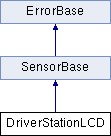
Public Types | |
| enum | Line { kMain_Line6 = 0, kUser_Line1 = 0, kUser_Line2 = 1, kUser_Line3 = 2, kUser_Line4 = 3, kUser_Line5 = 4, kUser_Line6 = 5 } |
Public Member Functions | |
| void | UpdateLCD () |
| void | Printf (Line line, INT32 startingColumn, const char *writeFmt,...) |
| void | PrintfLine (Line line, const char *writeFmt,...) |
| void | Clear () |
Static Public Member Functions | |
| static DriverStationLCD * | GetInstance () |
Static Public Attributes | |
| static const UINT32 | kSyncTimeout_ms = 20 |
| static const UINT16 | kFullDisplayTextCommand = 0x9FFF |
| static const INT32 | kLineLength = 21 |
| static const INT32 | kNumLines = 6 |
Protected Member Functions | |
| DriverStationLCD () | |
Provide access to LCD on the Driver Station.
Buffer the printed data locally and then send it when UpdateLCD is called.
| DriverStationLCD::DriverStationLCD | ( | ) | [protected] |
DriverStationLCD contructor.
This is only called once the first time GetInstance() is called
| void DriverStationLCD::Clear | ( | ) |
Clear all lines on the LCD.
| DriverStationLCD * DriverStationLCD::GetInstance | ( | ) | [static] |
Return a pointer to the singleton DriverStationLCD.
| void DriverStationLCD::Printf | ( | Line | line, |
| INT32 | startingColumn, | ||
| const char * | writeFmt, | ||
| ... | |||
| ) |
Print formatted text to the Driver Station LCD text bufer.
Use UpdateLCD() periodically to actually send the test to the Driver Station.
| line | The line on the LCD to print to. |
| startingColumn | The column to start printing to. This is a 1-based number. |
| writeFmt | The printf format string describing how to print. |
| void DriverStationLCD::PrintfLine | ( | Line | line, |
| const char * | writeFmt, | ||
| ... | |||
| ) |
Print formatted text to the Driver Station LCD text bufer. This function pads the line with empty spaces.
Use UpdateLCD() periodically to actually send the test to the Driver Station.
| line | The line on the LCD to print to. |
| writeFmt | The printf format string describing how to print. |
| void DriverStationLCD::UpdateLCD | ( | ) |
Send the text data to the Driver Station.
 1.7.4
1.7.4