|
WPILib 2012
WPILibRoboticsLibraryforFRC
|
|
WPILib 2012
WPILibRoboticsLibraryforFRC
|
#include <Dashboard.h>
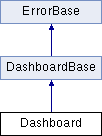
Public Types | |
| enum | Type { kI8, kI16, kI32, kU8, kU16, kU32, kFloat, kDouble, kBoolean, kString, kOther } |
| enum | ComplexType { kArray, kCluster } |
Public Member Functions | |
| Dashboard (SEM_ID statusDataSemaphore) | |
| virtual | ~Dashboard () |
| void | AddI8 (INT8 value) |
| void | AddI16 (INT16 value) |
| void | AddI32 (INT32 value) |
| void | AddU8 (UINT8 value) |
| void | AddU16 (UINT16 value) |
| void | AddU32 (UINT32 value) |
| void | AddFloat (float value) |
| void | AddDouble (double value) |
| void | AddBoolean (bool value) |
| void | AddString (char *value) |
| void | AddString (char *value, INT32 length) |
| void | AddArray () |
| void | FinalizeArray () |
| void | AddCluster () |
| void | FinalizeCluster () |
| void | Printf (const char *writeFmt,...) |
| INT32 | Finalize () |
| void | GetStatusBuffer (char **userStatusData, INT32 *userStatusDataSize) |
| void | Flush () |
Pack data into the "user data" field that gets sent to the dashboard laptop via the driver station.
| Dashboard::Dashboard | ( | SEM_ID | statusDataSem | ) | [explicit] |
Dashboard contructor.
This is only called once when the DriverStation constructor is called.
| Dashboard::~Dashboard | ( | ) | [virtual] |
Dashboard destructor.
Called only when the DriverStation class is destroyed.
| void Dashboard::AddArray | ( | ) |
Start an array in the packed dashboard data structure.
After calling AddArray(), call the appropriate Add method for each element of the array. Make sure you call the same add each time. An array must contain elements of the same type. You can use clusters inside of arrays to make each element of the array contain a structure of values. You can also nest arrays inside of other arrays. Every call to AddArray() must have a matching call to FinalizeArray().
| void Dashboard::AddBoolean | ( | bool | value | ) |
Pack a boolean into the dashboard data structure.
| value | Data to be packed into the structure. |
| void Dashboard::AddCluster | ( | ) |
Start a cluster in the packed dashboard data structure.
After calling AddCluster(), call the appropriate Add method for each element of the cluster. You can use clusters inside of arrays to make each element of the array contain a structure of values. Every call to AddCluster() must have a matching call to FinalizeCluster().
| void Dashboard::AddDouble | ( | double | value | ) |
Pack a 64-bit floating point number into the dashboard data structure.
| value | Data to be packed into the structure. |
| void Dashboard::AddFloat | ( | float | value | ) |
Pack a 32-bit floating point number into the dashboard data structure.
| value | Data to be packed into the structure. |
| void Dashboard::AddI16 | ( | INT16 | value | ) |
Pack a signed 16-bit int into the dashboard data structure.
| value | Data to be packed into the structure. |
| void Dashboard::AddI32 | ( | INT32 | value | ) |
Pack a signed 32-bit int into the dashboard data structure.
| value | Data to be packed into the structure. |
| void Dashboard::AddI8 | ( | INT8 | value | ) |
Pack a signed 8-bit int into the dashboard data structure.
| value | Data to be packed into the structure. |
| void Dashboard::AddString | ( | char * | value | ) |
Pack a NULL-terminated string of 8-bit characters into the dashboard data structure.
| value | Data to be packed into the structure. |
| void Dashboard::AddString | ( | char * | value, |
| INT32 | length | ||
| ) |
Pack a string of 8-bit characters of specified length into the dashboard data structure.
| value | Data to be packed into the structure. |
| length | The number of bytes in the string to pack. |
| void Dashboard::AddU16 | ( | UINT16 | value | ) |
Pack an unsigned 16-bit int into the dashboard data structure.
| value | Data to be packed into the structure. |
| void Dashboard::AddU32 | ( | UINT32 | value | ) |
Pack an unsigned 32-bit int into the dashboard data structure.
| value | Data to be packed into the structure. |
| void Dashboard::AddU8 | ( | UINT8 | value | ) |
Pack an unsigned 8-bit int into the dashboard data structure.
| value | Data to be packed into the structure. |
| INT32 Dashboard::Finalize | ( | ) |
Indicate that the packing is complete and commit the buffer to the DriverStation.
The packing of the dashboard packet is complete. If you are not using the packed dashboard data, you can call Finalize() to commit the Printf() buffer and the error string buffer. In effect, you are packing an empty structure. Prepares a packet to go to the dashboard...
| void Dashboard::FinalizeArray | ( | ) |
Indicate the end of an array packed into the dashboard data structure.
After packing data into the array, call FinalizeArray(). Every call to AddArray() must have a matching call to FinalizeArray().
| void Dashboard::FinalizeCluster | ( | ) |
Indicate the end of a cluster packed into the dashboard data structure.
After packing data into the cluster, call FinalizeCluster(). Every call to AddCluster() must have a matching call to FinalizeCluster().
| void Dashboard::GetStatusBuffer | ( | char ** | userStatusData, |
| INT32 * | userStatusDataSize | ||
| ) | [virtual] |
Called by the DriverStation class to retrieve buffers, sizes, etc. for writing to the NetworkCommunication task. This function is called while holding the m_statusDataSemaphore.
Implements DashboardBase.
| void Dashboard::Printf | ( | const char * | writeFmt, |
| ... | |||
| ) |
Print a string to the UserData text on the Dashboard.
This will add text to the buffer to send to the dashboard. You must call Finalize() periodically to actually send the buffer to the dashboard if you are not using the packed dashboard data.
 1.7.4
1.7.4